Edongle
2013-04-12
#Edongle
————————————————-
Dongle which enables user to do their own configurations.
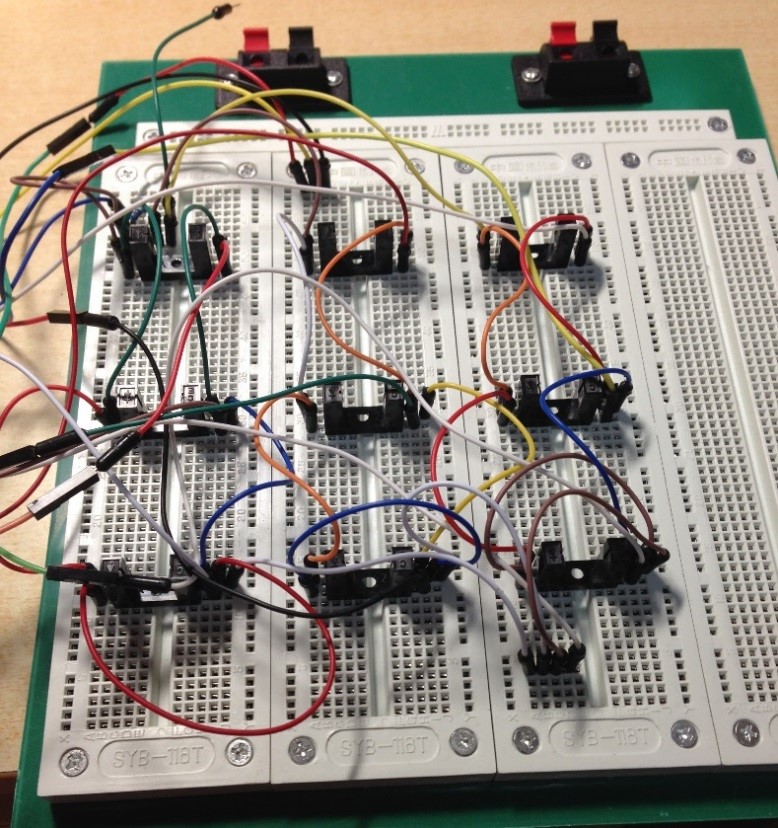 #Function
—————————————————
Function:
#Function
—————————————————
Function:
-
- A movable pocket device which can store the secret, classified or confidential, different kind of level info (base on s-AES encryption)
-
- Provide interface and create secure bridge between user software
-
- Provide encryption and decryption service (parallel )
How to run midware
make sure you run connect the PIC32
the type in terminal sudo midware (need root permission)
How to use client communication
We provide test client in /client
run the client client
How to use encryption service
If you want encrypt a file
you should type sudo midware cleartext.txt Encrypted.txt 1
If you want to decrypte a file you should type `sudo midware Encrypted.txt outClear.txt 2’
How to use browser extension module
to load the Chrome extension, open the Chrome
option->Tool->extension Load the developing tools
to configure or store the web
right click the icon on tool bar input the info, click save, wait it stores info in PIC32 , then close
#Support ——————————————-
- Ubuntu 12.04
#Development tool ————————————-
- MPLAB
- QtCreator
#library and used open source project ——————
- salamanderrex/jtorrent
- openssl/openssl
- mortzdk/Websocket
- jiaxiluo/sakai_plus
- open-source-parsers/jsoncpp
- SHA-1